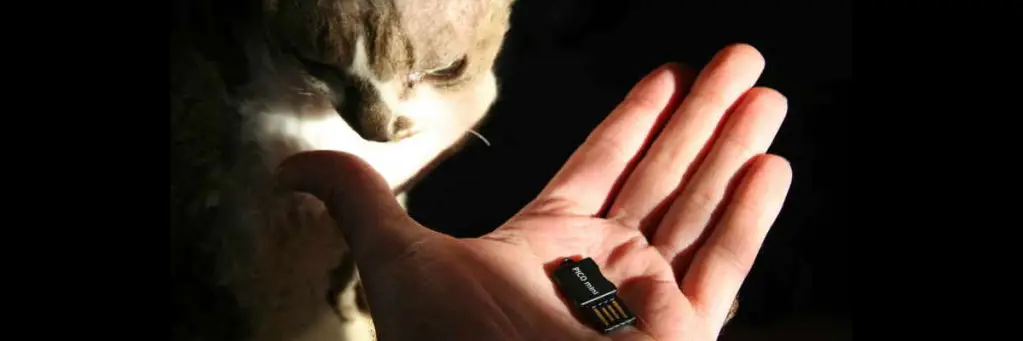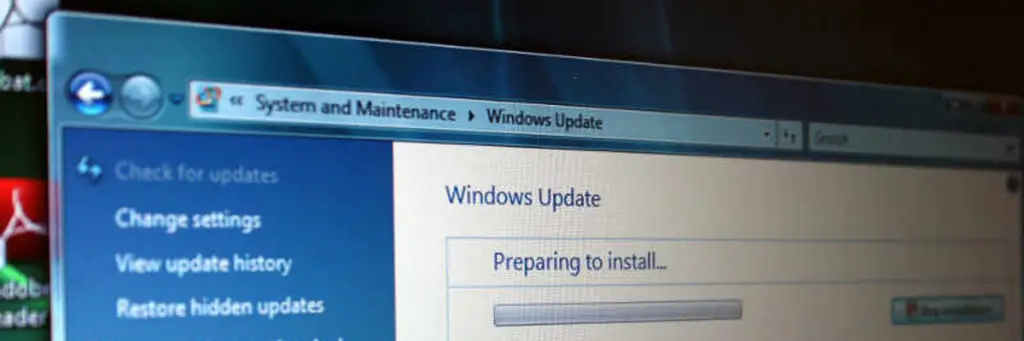Rename Files with PowerShell
If you’re used to renaming files at the command prompt you might be surprised to discover that to rename files with PowerShell requires a few more keystrokes.
To rename files with PowerShell we need to use a scriptblock to construct the new filename:
# Change the extensions from .bak to .backup
Get-Item '*.bak' |
Rename-Item -Newname { $_.name -replace '.bak','.backup' }
This will change each file with the extension bak to the extension backup.