Windows Update Agent Utility (wuauclt.exe)
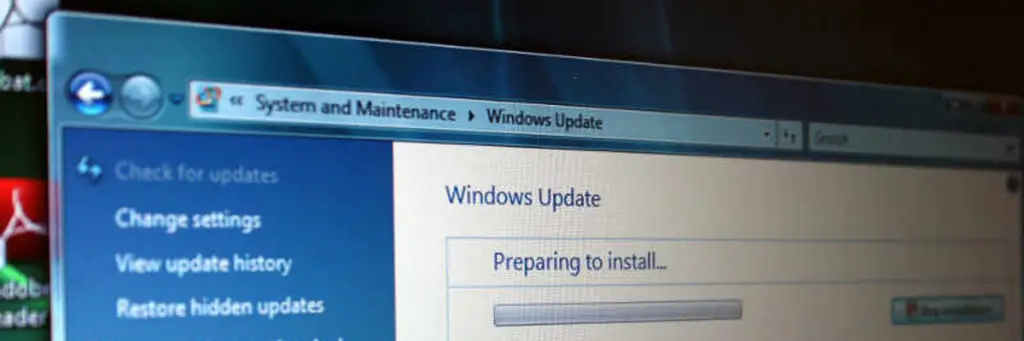
The Windows Update Utility, wuauclt.exe, documentation from Microsoft is more than a little sparse. The utility comes with no help switch, status or output when it is used. This is a utility I’ve bumped heads with a lot in the past so I’ve put together this post to hold the information I’ve found.
wuauclt.exe Switches
Some switches need to be combined with /DetectNow to actually work. Note that when combining parameters, you can use them only in the order specified.
/ResetAuthorization /DetectNow (or /a /d) WSUS uses a cookie on client computers to store various types of information, including computer group membership when client-side targeting is used. By default, this cookie expires an hour after WSUS creates it. If you are using client-side targeting and change group membership, use this option in combination with detectnow to expire the cookie, initiate detection, and have WSUS update computer group membership.
/DetectNow (or /d) Initiates detection right away.
/ReportNow /DetectNow (or /r /d) Sends all queued reporting events to the server. If the device is appearing in WSUS but has yet to report then this switch will send that report. Note that this is a bit hit and miss. I have read it can take up to 25 minutes to appear but in practice has taken a lot longer.
/UpdateNow Initiates immediate detection and download of updates just like clicking on Check for updates in Windows Update. Progress can be viewed in Windows Update.
/ShowWUAutoScan Opens the Windows Update control panel.
/ShowWindowsUpdate Opens the Windows Update control panel.
/CloseWindowsUpdate Closes the Windows Update control panel.
/ShowWU Opens the Windows Update control panel.
/DemoUI Displays a demo page with a reboot message. Clicking cancel continues the countdown however (which will appear again after 10 minutes).
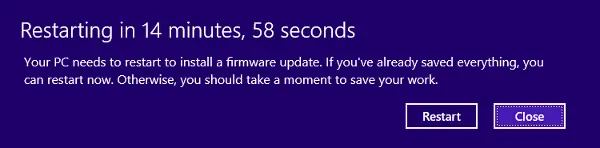
There are many more undocumented switches that appeared to do nothing for me:
- /IdleShutdownNow
- /ShowOptions
- /SelfUpdateUnmanaged
- /SelfUpdateManaged
- /ResetEulas
- /ShowSettingsDialog
- /RunHandlerComServer
You may find others in the links below:
- Windows Server Update Services 3.0 SP1 Operations Guide
- Introduction to Windows Server Update Services 3.0 - Manipulate Client Behavior Using Command-line Options
Feedback is always welcome. Drop me a comment below if this helped you or if you have found any switches or anything else that would help this article.
