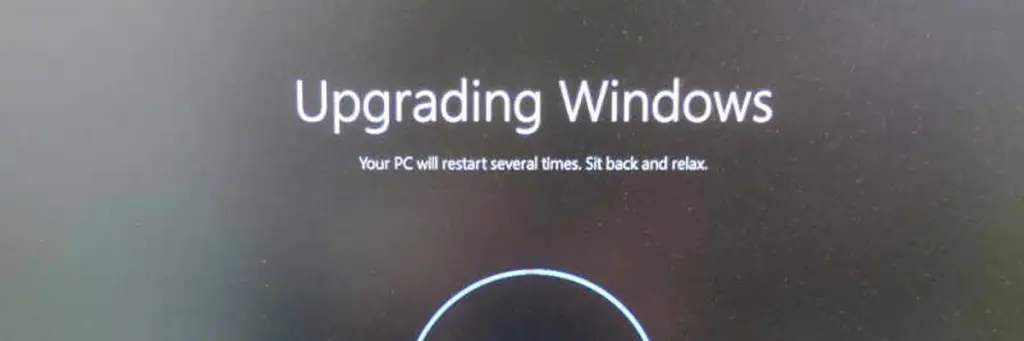Block Windows 10 Upgrade
In an earlier post I wrote about how to force the Windows 10 upgrade through Windows Update. In this post I will show you how to block Windows 10 upgrade from Windows Update.
The confusion around Windows 10 upgrade blocking.
There seems to be some confusion around how to block the Windows 10 upgrade:
- We should uninstall KB3035583 and all will be well - doesn’t seem to work as the update is reinstalled again. UPDATE: It’s rumoured that if you uninstall this update and then hide it in the Available Updates list it should not reinstall.
- We should edit the registry to remove the Windows 10 upgrade icon. That also seems to be a bit hit and miss for some people;
The fix that doesn’t seem to be getting much attention is blocking the upgrade with the AllowOSUpgrade registry key. As I blogged previously, this key can be used to force or block the Windows 10 upgrade.