Why I Chose GrapheneOS: My Journey from Samsung to Privacy-Focused Android

After years of tolerating Samsung’s bloatware, intrusive notifications, and privacy-invading features, I finally reached my breaking point. Having successfully switched from Windows to Linux after 30 years, I knew exactly what I needed to do: find an Android alternative that respects my privacy and gives me back control. This is how I decided to switch to GrapheneOS and why I chose it over other custom ROMs and operating systems. If you’re frustrated with your phone treating you like a product rather than a customer, this might resonate with you.
Well … how did I get here?
I was reminded of the irony behind Google’s “don’t be evil” motto again recently. Google’s back-door efforts, via the Android Play Store developer verification coming into force in 2026 [9to5google.com|archive] is not about security, it’s not about choice. It is about feeding the envy of Apple’s iWorld walled garden ecosystem. Something Microsoft has also been coveting for a long time. WatchThisSpace™.
Most consumers don’t know what’s coming, and those who do believe what Google tells them. Why wouldn’t they? They don’t understand how it limits their choice. Phone manufacturers won’t challenge this — it doesn’t benefit them, and their customers don’t care enough to demand it.
So here I am again, frustrated and feeling my choice is being threatened by … something.
- When Samsung updates their Terms of Service and bombards me with notifications to accept it. Every time I dismiss it, within minutes it reappears. I get tired of this game.
- I go into the apps list on my phone, and it’s littered with apps I don’t use and cannot remove. Of the 199 apps on my phone, 36 (18%) cannot be removed, and over half of them I don’t actually use.
- Samsung Gallery sends ‘moments’ notifications — you know, like Facebook’s ‘You met Bob 5 years ago today’ montages. Despite never using Samsung Gallery, it scans my pictures anyway. I haven’t found a way to disable this, and I’m certain it’s sending everything to Samsung.
- I use open-source apps from F-Droid, some of which could replace built-in apps (calendar, contacts, messages) if I knew how.
- I’ll say one more thing, AI. Or on Samsung, more precisely, Bixby. Or did they replace it with Gemini. I can’t keep up. Anyway, I don’t use it. Can’t get rid of it.
The list goes on. And I understand that “this is an old man shouting at clouds”. And you wouldn’t be wrong. My fundamental reasons for switching away from Windows after 30 years, to use Linux on the desktop are exactly the same as they are here: to use my computer, or phone, without being spied upon and it getting in my way. I don’t need to know when it’s Pancake Day in Guatemala.
I paid for this phone. My requirements are not unreasonable.
So I’ve complained and shouted at clouds. But what’s next?
Having used custom ROMs since the Samsung Galaxy Note 4, my instinct was to find one for my S23 Ultra. I’d used Dr Ketan’s ROM on my Note 4, so I looked at his S23 Ultra ROM first. As a disclaimer, I haven’t used a custom ROM since 2016, so things will have changed a lot.
The research over a few weeks brought me to these four options:
- A custom ROM, such as Dr Ketan’s.
- LineageOS.
- CalyxOS.
- GrapheneOS.
Under the rocks and stones
Each option had trade-offs. I always keep my previous phone as a backup — in this case, a Samsung Galaxy S21+. My goal is to use that to test the viability of this, before sacrificing my current phone.
Custom ROM
XDA Developer Forums was my go-to for ROMs in the early days, so I started there for the S21+. Unsurprisingly, given that the S21+ was released in 2021, no recent ROMs with comments testifying to how useful, or safe, they are, exist.
There is also Dr Ketan’s S21 ROM, but it’s only available for the Ultra, not the Plus.
As there hadn’t been much luck with the S21+, I did consider using the S23 Ultra instead, but the warning from Dr Ketan’s S23 ROM page reminded me that experimenting on your primary phone is not an option:
WARNING
Before you root your device you must be aware that:
- This will void warranty.
- As of now you will lose Samsung Pay and Samsung Pass forever if you root once, even unrooting won’t help.
- There are many features stop working when you unlock bootloader other than S pay/Pass like Samsung Health, Secure Folder, Galaxy Watch pairing issue, Issue connecting old gear watch (S3 or earlier), Google Pay etc but ROM is patched for all these mentioned features. Still you may trouble using some bank apps and these may fixed by adding these apps to Magisk Hide
- Also to note, once you root, you can’t go back to “pre-rooted” state completely. It is one way!
- OTA won’t work on rooted device.
- ROOT with caution.
- On unlocking bootloader you will have warning screen while device boot and as of now no workaround to hide. Though it can be removed with re flashing stock rom + re locking bootloader
- You can unroot & Relock bootloader after flashing stock firmware, but still your warranty flag remain 0x1 and most of countries it still voids warranty. Also after unrooting & relocking bootloader, some knox features never work again.
LineageOS
LineageOS describes itself as:
A free and open-source operating system for various devices, based on the Android mobile platform.
Unfortunately it does not support any Samsung phones after the S20 range. But they do support the phones that are common to the other ROMs below: Pixel and Motorola.
CalyXOS
CalyxOS describes itself as:
Everyone needs a phone. Not everyone wants to be spied on. Reclaim your privacy with CalyxOS.
This sounds like exactly what I am looking for!
Unfortunately CalyXOS is only available for a small number of phones, which doesn’t include any Samsung ones. They are focused on Pixel, Motorola and Fairphones. A post about a hiatus and paused releases left me concerned about their future.
/e/OS
/e/OS describes itself as:
We build desirable, open source, privacy-enabled smartphone operating systems.
A familiar story here is that they also do not support Samsung devices after the S20. They do support 253 devices though, including Pixel and Motorola.
GrapheneOS
GrapheneOS describes itself as:
GrapheneOS is a privacy and security focused mobile OS with Android app compatibility developed as a non-profit open source project. It’s focused on the research and development of privacy and security technology including substantial improvements to sandboxing, exploit mitigations and the permission model. It was founded in 2014 and was formerly known as CopperheadOS.
Unfortunately, GrapheneOS supports an even smaller subset of phones than CalyxOS, limiting itself to the Google Pixel range of phones starting with Pixel 6.
Where does that highway go to?
The common thread? Samsung phones aren’t supported by most options. I needed to look at phones with broader compatibility.
Google Pixel phones are supported by all the options above, including custom ROMs. The earliest supported model is Pixel 6. Wanting more screen real estate, I found a Pixel 6 Pro at a reasonable price. But that created a new problem. I’d gone from no viable options to 4. Which one to pick?
I found this amazing site that has a comparison of all the Android operating systems we’re looking at (excluding the ROMs). Evaluating this list left me with the overwhelming feeling that I should try GrapheneOS first.
GrapheneOS prioritizes privacy and security, but that’s not entirely my focus. Privacy and data control matter to me. Security is important, but Android is already secure enough for me — as are all the alternatives I considered.
Whose security is it anyway?
That last sentence, secure enough for me, is important. Each of us must decide what we’re protecting and from whom.
I’m not protecting against state actors. That’s an entirely different level of security. My goal is protecting my data from thieves — remote or physical — and from Google, Microsoft, Facebook and other tech giants who see me as a product.
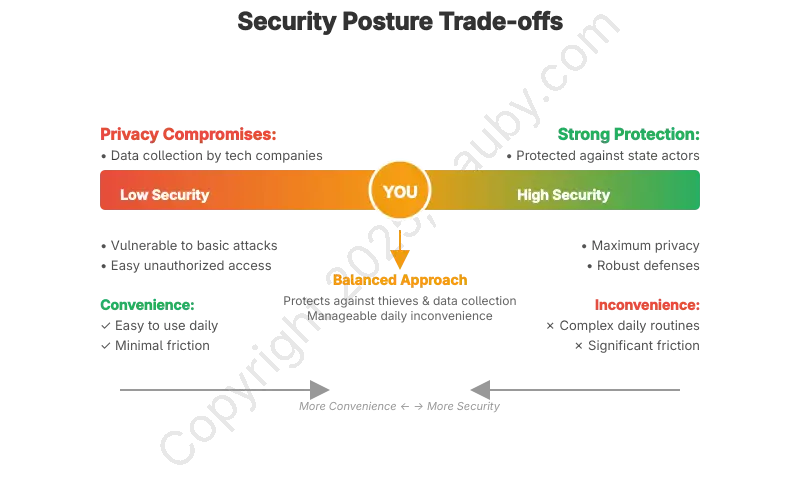
More security means more friction. Less security means more vulnerability. I want to sit in the middle — keeping convenience while gaining privacy and control. Everything is a compromise.
Am I right? Am I wrong?
After weighing the trade-offs, GrapheneOS stood out. It’s well-supported with great documentation, and has a web installer!? In all my years of custom ROMs, I’ve never seen a web installer, so while I’m cautious, I want to try it.
The other options required more privacy compromises, though all met my baseline needs. As the chart shows, more security means more inconvenience. Perhaps this is more a shift to the right than hovering in the middle. We can only try it and see.
Have you made a similar switch to a privacy-focused OS? I’d love to hear about your experience and what led you to your choice in the comments below.
