Ansible and Windows
How PowerShell enables a Linux configuration manager to work in a Windows world.
Paul Broadwith
 | Paul BroadwithTechnical Engineering Manager at Chocolatey Software, Inc. blog.pauby.com github.com/pauby pau.by/linkedin | |
 |  | |
Agenda
- The TL;DR History of Ansible.
- Ansible infrastructure.
- How Ansible works on Windows …. is it maybe … PowerShell?
- DEMO: How a Windows Ansible Module is built.
- Questions?
The TL;DR History of Ansible
February 2012
First Ansible code written by Michael DeHaan.
March 2013
AnsibleWorks, Inc. was born.
January 2014
AnsibleWorks, Inc. becomes Ansible, Inc.
August 2014
Ansible 1.7 released with Windows Beta support.
October 2015
Red Hat buys Ansible for $150M.
July 2019
IBM buys Red Hat for $34B.
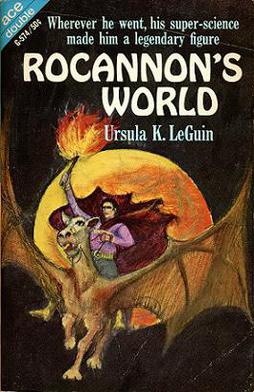
‘Ansible’
Was coined by Ursula K. Le Guin and used in her book ‘Rocannon’s World’ published in 1966.
It describes an ‘answerable device’ or ‘instantaneous communication systems’.
Ansible Infrastructure
%%{
init: {
'theme': 'dark',
'themeVariables': {
'fontSize': '25px',
'primaryColor': '#BB2528',
'primaryTextColor': 'white',
'primaryBorderColor': '#7C0000',
'lineColor': 'yellow'
}
}
}%%
flowchart LR
collections(("Ansible Galaxy
Roles
Plugins
Modules
Collections")) -.-> config subgraph sgcomponents ["Ansible Control Node running on Linux"] components>Playbooks
Plugins
Modules
Roles
] -.-> config{"Ansible Config"} inventory>Inventory
Local, Cloud or CMDB] -.-> config end classDef green fill:#9f6,stroke:#333,stroke-width:2px; classDef orange fill:#f96,stroke:#333,stroke-width:4px; classDef blue fill:#9cbacc,stroke:#333,stroke-width:2px class dis blue
Roles
Plugins
Modules
Collections")) -.-> config subgraph sgcomponents ["Ansible Control Node running on Linux"] components>Playbooks
Plugins
Modules
Roles
] -.-> config{"Ansible Config"} inventory>Inventory
Local, Cloud or CMDB] -.-> config end classDef green fill:#9f6,stroke:#333,stroke-width:2px; classDef orange fill:#f96,stroke:#333,stroke-width:4px; classDef blue fill:#9cbacc,stroke:#333,stroke-width:2px class dis blue
%%{
init: {
'theme': 'dark',
'themeVariables': {
'fontSize': '25px',
'primaryColor': '#BB2528',
'primaryTextColor': 'white',
'primaryBorderColor': '#7C0000',
'lineColor': 'yellow'
}
}
}%%
flowchart LR
subgraph sgcomponents ["Control Node"]
config{"Ansible Config"}
end
sgcomponents -- "SSH" ----> linuxclients["Linux Hosts
(agentless)"] sgcomponents -- WinRM / OpenSSH ----> winclients["Windows Hosts
(agentless)"] sgcomponents -- SSH / API ----> networking["Networking
(agentless)"] sgcomponents -- API ----> cloud["Cloud Services"] classDef green fill:#9f6,stroke:#333,stroke-width:2px; classDef orange fill:#f96,stroke:#333,stroke-width:4px; classDef blue fill:#9cbacc,stroke:#333,stroke-width:2px class dis blue
(agentless)"] sgcomponents -- WinRM / OpenSSH ----> winclients["Windows Hosts
(agentless)"] sgcomponents -- SSH / API ----> networking["Networking
(agentless)"] sgcomponents -- API ----> cloud["Cloud Services"] classDef green fill:#9f6,stroke:#333,stroke-width:2px; classDef orange fill:#f96,stroke:#333,stroke-width:4px; classDef blue fill:#9cbacc,stroke:#333,stroke-width:2px class dis blue
How Does Ansible Work on Windows?
Ansible has the following minimum requirements for Windows hosts:
- Windows Server 2016 / Windows 10
- PowerShell 5.1
- WinRM or OpenSSH configured and listening
Ansible Control node cannot run on a Windows host natively.
Options to run Ansible Control Node on Windows:
- Windows Subsystem for Linux.
- Linux Virtual Machine.
- Docker container.
- Cygwin (not officially supported).
Whatever you use:
- Python 3.11 to 3.13 (for current
ansible-core2.18 version). - The
pywinrmmodule if you are using WinRM. - The
sshpasspackage is needed if you are using SSH password authentication (not recommended for production).
Writing Your First Windows Ansible Module
Best Practices
- Code is in the PowerShell script, documentation in the Python script.
- Don’t use Write-Host / Debug / Verbose / Error.
- Exceptions / Errors can be returned back to Ansible.
- Can specify minimum PowerShell or OS requirements.
- Modules are run under StrictMode version 2.
DEMO
Writing a Windows Ansible Module
Summary
- We know the TL;DR history of Ansible.
- We understand Ansible infrastructure.
- We know how Ansible works on Windows and how it does not run as a control node on Windows.
- We know how Windows Ansible modules are structured.
THANK YOU
| FEEDBACK IS A GIFT. PLEASE REVIEW THIS SESSION. |  |
pau.by/talks
Resources
Resources
- The Origins Of Ansible (WaybackMachine).
- Introducing AnsibleWorks (WaybackMachine).
- A Quest for Simplicity: AnsibleWorks is now Ansible.
- Michael DeHaan telling us where the name Ansible came from (WaybackMachine)
- Ansible 1.7 Released - Windows Beta (WaybackMachine)
- Ansible Releases and maintenance (Ansible Core release cycle).
- Modules and plugins: what is the difference?
- Ansible Roles
Resources
Ansible and Windows How PowerShell enables a Linux configuration manager to work in a Windows world. Paul Broadwith @ [email protected]