The What, Where and Why of Git
Or WTF is this Git thing?!
| ||
 |  |  |
- Why do you need … something like git?
- What actually is it?
- Git? Ugh. What is it good for? Absolutely everything. Say it again!
- What tools do I need for git?
- High level view of how git works;
- What does git look like on my computer?
- Basics of git - commits, branches and remotes;
- Useful git commands.
What is git?
| git | GitHub |
Wikipedia defines ‘git’ as:
Git is a version control system for tracking changes in computer files and coordinating work on those files among multiple people. It is primarily used for source code management in software development, but it can be used to keep track of changes in any set of files. As a distributed revision control system it is aimed at speed, data integrity, and support for distributed, non-linear workflows.
Wikipedia defines ‘Version Control System’ as:
… version control is the management of changes to documents, computer programs, large web sites, and other collections of information. Changes are usually identified by a number or letter code, termed the “revision number“ … Each revision is associated with a timestamp and the person making the change. Revisions can be compared, restored, and with some types of files, merged.
Which means:
Git is a version control system which manages changes in computer files. The changes are identified by a number and can be compared, restored and merged. It is aimed at data integrity and distributed workflows.
Does that make sense?
| or |
Git Cloud Providers
At Least … The Most Popular Ones

 |  |
What can I use git for?
Developers, Coders and Scripters. | Writers and Authors. | Websites. | CI / CD, Runbooks, Cookbooks and Playbooks. |
Good for text based files such as code, Markdown documents and CSV files - easier to detect differences. Git can detect the changes in text files and will store only those changes. | ||
Not so good for binary files such as Word documents, audio and video - difficult to detect differences. Git cannot detect the changes and will store the binary file entirely. Large files should use GitLFS. | ||
What can git do for me?
Change history. The who, when and what. | Undo changes made by you or others. | Collborate with others across your organisation, group or world. | Open Source community. |
What tools do I need?

Chocolatey Home Page - https://chocolatey.org
Install Chocolatey - https://chocolatey.org/install
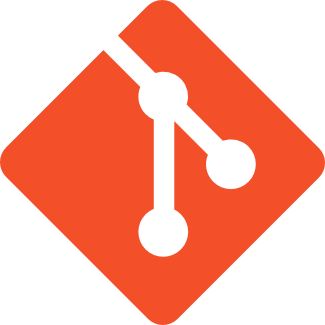
Download from https://gitforwindows.org
> choco install git -y
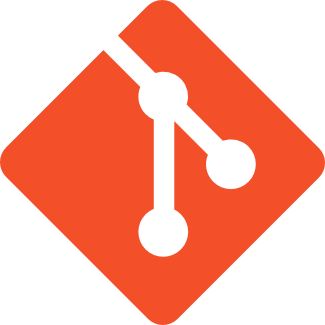
Download from https://git-scm.com/download/mac
$ brew install git
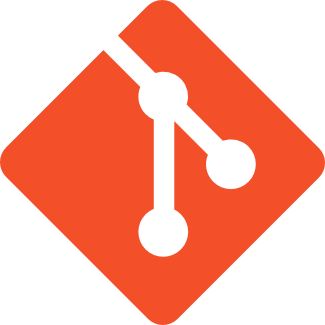
 | |
 | |
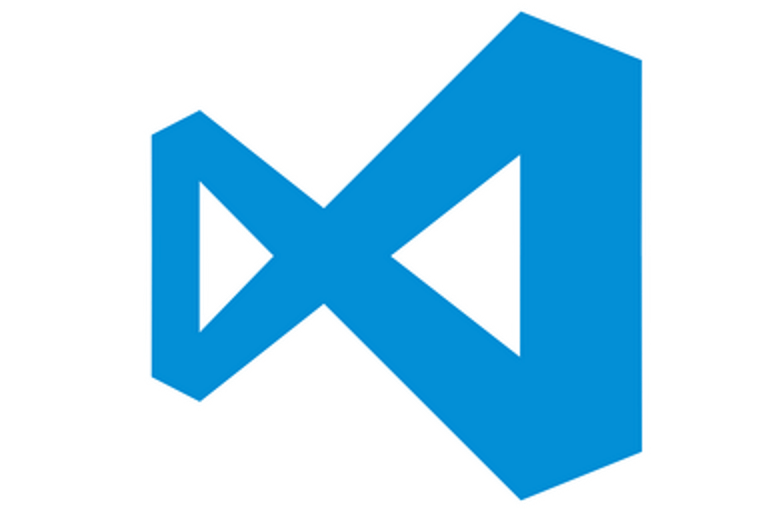
Visual Studio Code
https://code.visualstudio.com/docs/setup/setup-overview
> choco install vscode -y
$ brew cask install visual-studio-code
$ # See setup URL for options

> choco install gitextensions -y
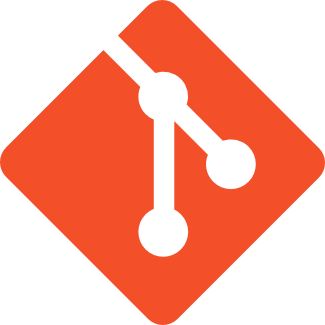
> choco install git-credential-manager-for-windows -y
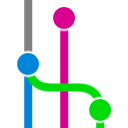 | |
 | |
 | |
posh-git
https://github.com/dahlbyk/posh-git
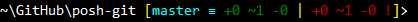
How Does Git Work?
Local repository
| repository | Simply think of it as a folder that can hold your projects files and folders. The terminology repo and repository are used interchangeably. To make a normal folder a repository, run: |
| .git | A special folder that holds all of the information git needs. Don’t change anything in this folder as bad things will happen! |
| .gitignore | A file containing files and folders that git should ignore. Very useful when excluding files that you don’t want to have to skip staging. |
How does git work?
The three stages of git commitment.
| | |||
| Working Directory | Staged | Committed | ||
| |
How Does Git Work?
Branching
| branch | A child branch is a point-in-time snapshot of it’s parent. A branch can exist on it’s own or can be brought back into the parent. |
How Does Git Work?
Working With Remote Repositories
| clone the repository by downloading it to your local computer. | |
| Get the remote repository URL(s). |
| Make a commit and push it to the remote repository. | |
Demo 1
Three stages of git commitment, branching and remotes
How Does Git Work?
Other git commands
| Lists the branches in your local repository. Add |
| Show changes between commits or commit and working directory. |
| Move individual commits. |
| Move groups of commits. |
What Other Resources Are There?
#AlwaysLearning
What Have We Learned?
- Why do you need … something like git?
- What actually is it?
- Git? Ugh. What is it good for? Absolutely everything. Say it again!
- What tools do I need for git?
- High level view of how git works;
- What does git look like on my computer?
- Basics of git - commits, branches and remotes;
- Useful git commands.
Congratulations!
You’re now a git too!
Questions?
| https://blog.pauby.com | ||
| @pauby | ||
| github.com/pauby | ||
| linkedin.com/in/paulbroadwith |
pau.by/talks
